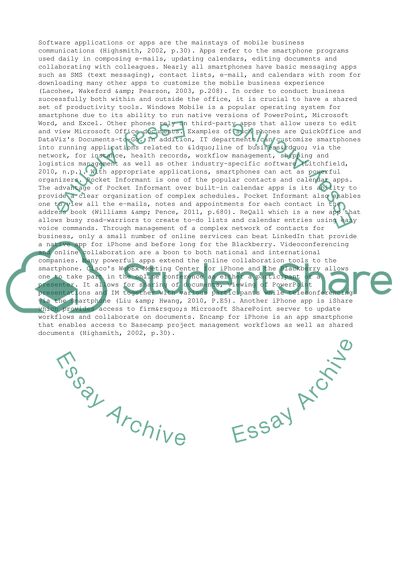Cite this document
(“Mobile Application for Middle East Students in the UK Research Paper”, n.d.)
Retrieved from https://studentshare.org/business/1402532-mobile-application-research-paper
Retrieved from https://studentshare.org/business/1402532-mobile-application-research-paper
(Mobile Application for Middle East Students in the UK Research Paper)
https://studentshare.org/business/1402532-mobile-application-research-paper.
https://studentshare.org/business/1402532-mobile-application-research-paper.
“Mobile Application for Middle East Students in the UK Research Paper”, n.d. https://studentshare.org/business/1402532-mobile-application-research-paper.