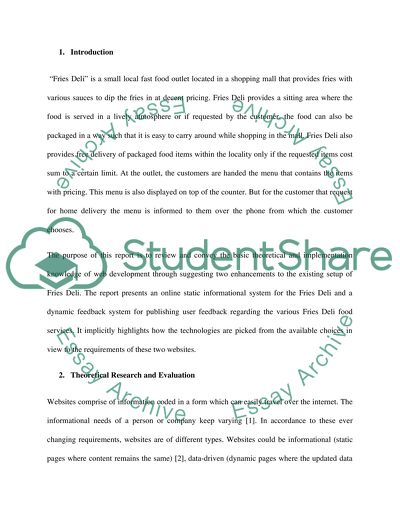Cite this document
(“Creative Web design & CMS Development Assignment”, n.d.)
Retrieved from https://studentshare.org/design-technology/1396899-creative-web-design-cms-development
Retrieved from https://studentshare.org/design-technology/1396899-creative-web-design-cms-development
(Creative Web Design & CMS Development Assignment)
https://studentshare.org/design-technology/1396899-creative-web-design-cms-development.
https://studentshare.org/design-technology/1396899-creative-web-design-cms-development.
“Creative Web Design & CMS Development Assignment”, n.d. https://studentshare.org/design-technology/1396899-creative-web-design-cms-development.