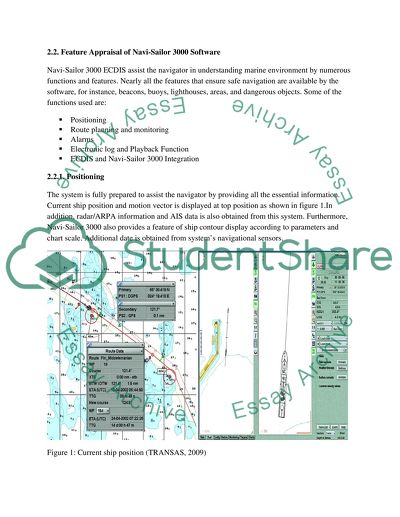Cite this document
(The Performance of Navi-Sailor 3000 Electronic Chart Display and Assignment, n.d.)
The Performance of Navi-Sailor 3000 Electronic Chart Display and Assignment. Retrieved from https://studentshare.org/information-technology/1407268-re-write-an-old-report
The Performance of Navi-Sailor 3000 Electronic Chart Display and Assignment. Retrieved from https://studentshare.org/information-technology/1407268-re-write-an-old-report
(The Performance of Navi-Sailor 3000 Electronic Chart Display and Assignment)
The Performance of Navi-Sailor 3000 Electronic Chart Display and Assignment. https://studentshare.org/information-technology/1407268-re-write-an-old-report.
The Performance of Navi-Sailor 3000 Electronic Chart Display and Assignment. https://studentshare.org/information-technology/1407268-re-write-an-old-report.
“The Performance of Navi-Sailor 3000 Electronic Chart Display and Assignment”, n.d. https://studentshare.org/information-technology/1407268-re-write-an-old-report.