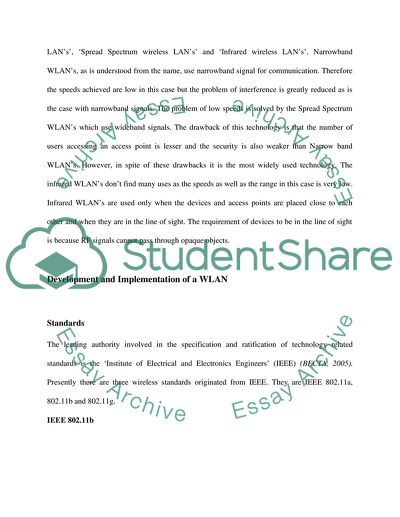Cite this document
(“Wireless Network System for an IT Training Centre Essay”, n.d.)
Wireless Network System for an IT Training Centre Essay. Retrieved from https://studentshare.org/information-technology/1536125-a-case-study-approach-to-develop-and-implement-a-wireless-network-system-for-an-it-training-centre
Wireless Network System for an IT Training Centre Essay. Retrieved from https://studentshare.org/information-technology/1536125-a-case-study-approach-to-develop-and-implement-a-wireless-network-system-for-an-it-training-centre
(Wireless Network System for an IT Training Centre Essay)
Wireless Network System for an IT Training Centre Essay. https://studentshare.org/information-technology/1536125-a-case-study-approach-to-develop-and-implement-a-wireless-network-system-for-an-it-training-centre.
Wireless Network System for an IT Training Centre Essay. https://studentshare.org/information-technology/1536125-a-case-study-approach-to-develop-and-implement-a-wireless-network-system-for-an-it-training-centre.
“Wireless Network System for an IT Training Centre Essay”, n.d. https://studentshare.org/information-technology/1536125-a-case-study-approach-to-develop-and-implement-a-wireless-network-system-for-an-it-training-centre.