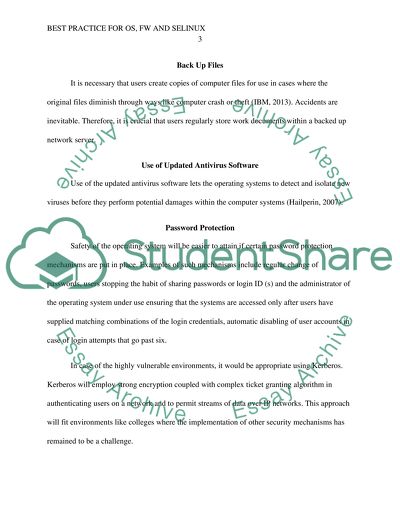Cite this document
(“Best Pratices for OS, FW and SELinux Coursework”, n.d.)
Retrieved de https://studentshare.org/information-technology/1655953-best-pratices-for-os-fw-and-selinux
Retrieved de https://studentshare.org/information-technology/1655953-best-pratices-for-os-fw-and-selinux
(Best Pratices for OS, FW and SELinux Coursework)
https://studentshare.org/information-technology/1655953-best-pratices-for-os-fw-and-selinux.
https://studentshare.org/information-technology/1655953-best-pratices-for-os-fw-and-selinux.
“Best Pratices for OS, FW and SELinux Coursework”, n.d. https://studentshare.org/information-technology/1655953-best-pratices-for-os-fw-and-selinux.