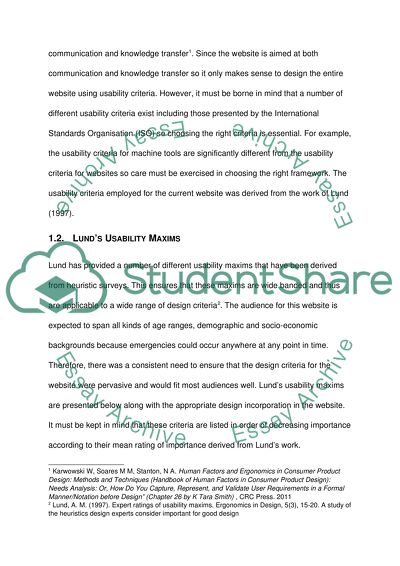Cite this document
(“Design and Implementation of the Website Assignment”, n.d.)
Retrieved from https://studentshare.org/information-technology/1398387-design-and-implementation-of-the-website
Retrieved from https://studentshare.org/information-technology/1398387-design-and-implementation-of-the-website
(Design and Implementation of the Website Assignment)
https://studentshare.org/information-technology/1398387-design-and-implementation-of-the-website.
https://studentshare.org/information-technology/1398387-design-and-implementation-of-the-website.
“Design and Implementation of the Website Assignment”, n.d. https://studentshare.org/information-technology/1398387-design-and-implementation-of-the-website.