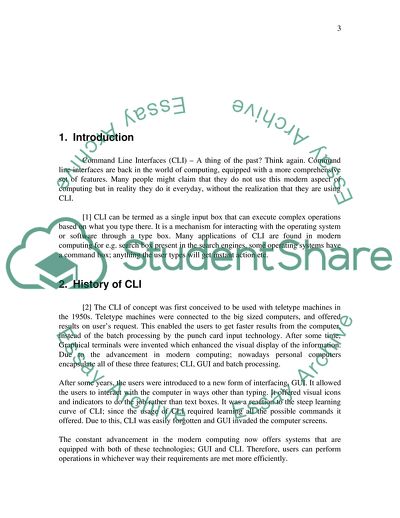Cite this document
(The Role of Command-Line Interfaces in Modern Computing Term Paper, n.d.)
The Role of Command-Line Interfaces in Modern Computing Term Paper. Retrieved from https://studentshare.org/information-technology/1728613-the-role-of-the-cli-in-modern-computing
The Role of Command-Line Interfaces in Modern Computing Term Paper. Retrieved from https://studentshare.org/information-technology/1728613-the-role-of-the-cli-in-modern-computing
(The Role of Command-Line Interfaces in Modern Computing Term Paper)
The Role of Command-Line Interfaces in Modern Computing Term Paper. https://studentshare.org/information-technology/1728613-the-role-of-the-cli-in-modern-computing.
The Role of Command-Line Interfaces in Modern Computing Term Paper. https://studentshare.org/information-technology/1728613-the-role-of-the-cli-in-modern-computing.
“The Role of Command-Line Interfaces in Modern Computing Term Paper”. https://studentshare.org/information-technology/1728613-the-role-of-the-cli-in-modern-computing.