StudentShare


Our website is a unique platform where students can share their papers in a matter of giving an example of the work to be done. If you find papers
matching your topic, you may use them only as an example of work. This is 100% legal. You may not submit downloaded papers as your own, that is cheating. Also you
should remember, that this work was alredy submitted once by a student who originally wrote it.
Login
Create an Account
The service is 100% legal
- Home
- Free Samples
- Premium Essays
- Editing Services
- Extra Tools
- Essay Writing Help
- About Us
✕
- Studentshare
- Subjects
- Information Technology
- Integrating Technology 10th Grade Class
Free
Integrating Technology 10th Grade Class - Assignment Example
Summary
"Integrating Technology 10th Grade Class" paper argues that the workstation facilitates the conduction of academic processes associated with the quality of education. A variety of learning enhancements like voice support and a learning environment can assist students who have learning difficulty. …
Download full paper File format: .doc, available for editing
GRAB THE BEST PAPER92.4% of users find it useful
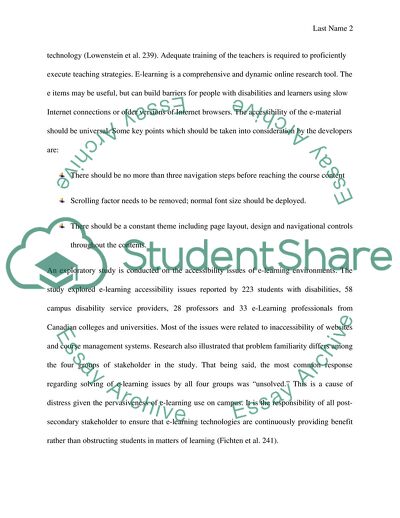
- Subject: Information Technology
- Type: Assignment
- Level: College
- Pages: 4 (1000 words)
- Downloads: 0
- Author: madeline80
Extract of sample "Integrating Technology 10th Grade Class"
of the of the 21 August Prompt Research projects require information from a wide range of sources. For instance, how a workstation can be utilized effectively for learning and development of key movements revolutionizing society of Europe in the early stages of the modern era. Likewise, the workstation has electronic components that transmit digital information via a digital channel known as the Internet.
The amalgamation of digital technology provides automation and global reach, and teachers can conduct word processing and perform online research on a collaborative platform with students. Moreover, the workstation facilitates the conduction of academic processes associated with productivity and quality of education. A variety of learning enhancements like voice support, customized keyboards and flexible learning environment can assist students who have learning difficulties or are affected from dyslexia.
“Technology will play a large role in instigating the changes in both our society in general and education in particular” (Duffy and McDonald 425). In order to support the extensive variety of technological learning channels associated with historic research, the Internet provides a variety of sources. Likewise, one of the tools named as Natural Reader possesses read-text-aloud technology (Lowenstein et al. 239). Adequate training of the teachers is required to proficiently execute teaching strategies. E-learning is a comprehensive and dynamic online research tool. The e items may be useful, but can build barriers for people with disabilities and learners using slow Internet connections or older versions of Internet browsers. The accessibility of the e-material should be universal. Some key points which should be taken into consideration by the developers are:
There should be no more than three navigation steps before reaching the course content
Scrolling factor needs to be removed; normal font size should be deployed.
There should be a constant theme including page layout, design and navigational controls throughout the contents.
An exploratory study is conducted on the accessibility issues of e-learning environments. The study explored e-learning accessibility issues reported by 223 students with disabilities, 58 campus disability service providers, 28 professors and 33 e-Learning professionals from Canadian colleges and universities. Most of the issues were related to inaccessibility of websites and course management systems. Research also illustrated that problem familiarity differs among the four groups of stakeholder in the study. That being said, the most common response regarding solving of e-learning issues by all four groups was “unsolved.” This is a cause of distress given the pervasiveness of e-learning use on campus. It is the responsibility of all post-secondary stakeholder to ensure that e-learning technologies are continuously providing benefit rather than obstructing students in matters of learning (Fichten et al. 241).
As per Yildirim, Zayim, and Saka (213), the more effective a teacher in executing computing skills, the more his capability of promoting learning and development through digital channels is. E-learning is becoming globally ubiquitous. Faster and more expedient means for users and computers to swap information is the prime objective. The capability and adaptability factor of each student differs; various preferences and a standard teaching style for learning and development is not effective. Moreover, for enhancing performance of the students, teachers need to design interfaces, instructions and content that is in alignment to their capability and adaptability. Gardner’s theories of multiple intelligences can be utilized while putting to use the workstation for digital learning channels on the Internet and word processing for conducting research on history. Some of the examples may incorporate Microsoft Visio, Venn Diagrams, clip-art, Microsoft Power point presentations that may facilitate students to design, collaborate, organize, and integrate ideas graphically.
Prompt 2
The Internet provides unlimited access to information with endless boundaries facilitating teachers and students to interact and socialize with each other and create opportunities to customize instructions for specific group of students. The level of flexibility that is achievable through the use of internet technology is extraordinary and it is for this reason that it suits the needs of a wide variety of audiences. The Internet facilitates online education as an effective and intelligent learning tool with a global reach. As a result it has become possible for the residents of distant areas to gain access to up-to-date knowledge through the use of internet technology. Moreover, research on the Internet provides opportunity for the teachers as well as the students to conduct student-centered learning campaigns ranging from simple to difficult levels. Such campaigns are extremely useful, not only for the students but also for the teachers themselves.
Prompt 3
Word Processor facilitates teachers as well as students in proof-reading, editing educational content, inserting graphics and taking print-outs. These are some of the basic functions that are needed by people who are related to education in one way or the other. In this regard, Microsoft Office is the most widely used work processor that has excellent features. The tool provides rich features ranging from administrative functions, academic proof-reading, grammar correction and synonyms, spell checker and support for insertion of multimedia contents. Moreover, for writing research papers, different writing styles can be selected along with the language preference (Hetzroni and Shrieber 143). These are some of the features that place this word processor among other leading soft wares of this type.
Evaluation
The selection of these three technologies, i.e. the workstation, the Internet and the word processor, lays a foundation for teaching, learning and development via a digital channel while benefitting from their flexibility and easy customization in terms of user experience, interactive contents and quality of education. Likewise, the collaborative platform provides an enriched stage for students and teachers to interact and communicate. This type of interaction is extremely contributory towards any learning venture. Moreover, teachers can utilize these technologies for focusing exclusively on students having educational issues such as dyslexia or other issues. Furthermore, this technology can enhance user experience for students with low hearing capability, color blindness etc.
The decision of selecting the Internet was taken to utilize computer based trainings that facilitate teachers and students in interacting and listening to lectures on multimedia file extensions. The Internet also enables multisensory learning platform and user experience for both parties. A good visual appearance develops enthusiasm and interest in the learner; a good example is the learning object named as “Wile loops”. This learning object attracts the learner by presenting good visualization experience. The subject in learning object is ‘repitition’ which is instanced by using replicated actions to move the object on the display. For the weak students, redundancy is integrated. The redundancy is bypassed by ‘Scaffolding’ almost at the end of the object. ‘Scaffolding’ helps the learner to develop a programming construct in a secure and sustainable environment. This creates the shape for developing the code from the available code fragments. Instructional design facilitates educational technology for enhancing the teaching and learning framework. Likewise, utilization of practical application such as classrooms, educational activities and the text provides the students an opportunity to apply learning and teaching tools.
As far as Garner’s theory associated with multiple intelligences in concerned, work processors facilitate training and development for both teachers and students and provide variety of options for educational material (Amoretti et al. 911-923). The proof reading tool will minimize spelling errors, sentence structure, vocabulary, etc. The integration of graphical contents incorporates graphs, heat charts, images, banners, callouts, headings, three-dimensional text, text direction, font size, font color, tables, animated tables, adjustable columns and width. For review purpose, change tracker can be activated for monitor and track the change made by one or more than one users. Moreover, the word document can be shared electronically via Internet and can be shared with anyone.
Works Cited
Amoretti, Michele, Rosa Bertolazzi, Monica Reggiani, Francesco Zanichelli, and Gianni Conte. "Designing Grid Services for Multimedia Streaming e‐Learning Environment." Concurrency and Computation: Practice and Experience 18.8 (2006): 911-923. Print.
Fichten, Catherine S., Vittoria Ferraro, Jennison V. Asuncion, Caroline Chwojka, Maria Barile, Mai N. Nguyen, Ryan Klomp, and Joan Wolforth. "Disabilities and e-Learning Problems and Solutions: An Exploratory Study."Educational Technology and Society 12.4 (2009): 241-256. Print.
Hetzroni, Orit E., and Betty Shrieber. "Word Processing as an Assistive Technology Tool for Enhancing Academic Outcomes of Students with Writing Disabilities in the General Classroom." Journal of Learning Disabilities 37.2 (2004): 143-154. Print.
Lowenstein, Arlene J, Lynn Foord-May, and Jane Romano. Teaching Strategies for Health Education and Health Promotion: Working with Patients, Families, and Communities. Sudbury, Mass: Jones and Bartlett Publishers, 2009. Print.
Lever-Duffy, Judy, and Jean B. McDonald. Teaching and Learning with Technology. Boston, MA: Pearson, 2011. Print.
Yildirim, Soner, Nese Zayim, and Osman Saka. "Technology Adoption of Medical Faculty in Teaching: Differentiating Factors in Adopter Categories." Journal of Educational Technology and Society 9.2 (2006): 213-22. Print.
Read
More
sponsored ads
Save Your Time for More Important Things
Let us write or edit the assignment on your topic
"Integrating Technology 10th Grade Class"
with a personal 20% discount.
GRAB THE BEST PAPER

✕
- TERMS & CONDITIONS
- PRIVACY POLICY
- COOKIES POLICY