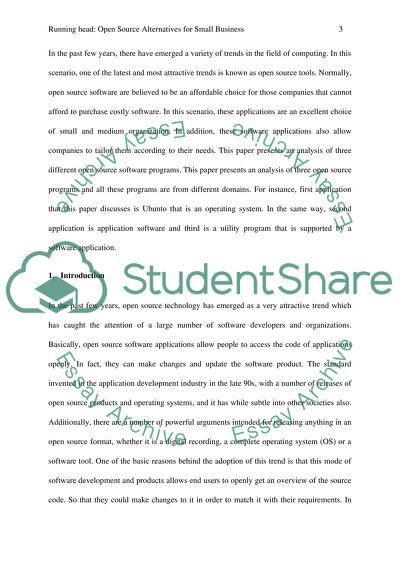Cite this document
(“Open Source Alternatives for Small Business Research Paper”, n.d.)
Open Source Alternatives for Small Business Research Paper. Retrieved from https://studentshare.org/information-technology/1476791-open-source-alternatives-for-small-business
Open Source Alternatives for Small Business Research Paper. Retrieved from https://studentshare.org/information-technology/1476791-open-source-alternatives-for-small-business
(Open Source Alternatives for Small Business Research Paper)
Open Source Alternatives for Small Business Research Paper. https://studentshare.org/information-technology/1476791-open-source-alternatives-for-small-business.
Open Source Alternatives for Small Business Research Paper. https://studentshare.org/information-technology/1476791-open-source-alternatives-for-small-business.
“Open Source Alternatives for Small Business Research Paper”, n.d. https://studentshare.org/information-technology/1476791-open-source-alternatives-for-small-business.