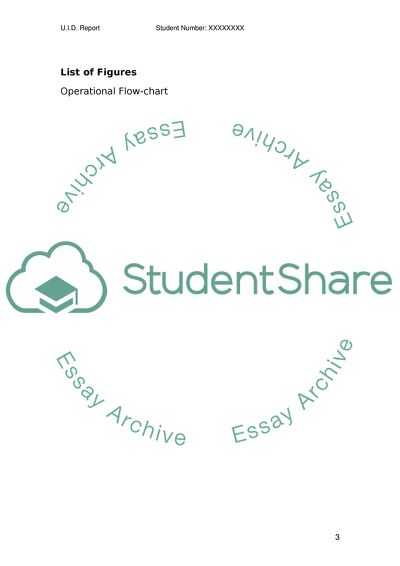Cite this document
(Interface Scenario: User Interface for a Portable Hand-Held Research Paper, n.d.)
Interface Scenario: User Interface for a Portable Hand-Held Research Paper. https://studentshare.org/information-technology/1731900-interaction-design-user-interface-design
Interface Scenario: User Interface for a Portable Hand-Held Research Paper. https://studentshare.org/information-technology/1731900-interaction-design-user-interface-design
(Interface Scenario: User Interface for a Portable Hand-Held Research Paper)
Interface Scenario: User Interface for a Portable Hand-Held Research Paper. https://studentshare.org/information-technology/1731900-interaction-design-user-interface-design.
Interface Scenario: User Interface for a Portable Hand-Held Research Paper. https://studentshare.org/information-technology/1731900-interaction-design-user-interface-design.
“Interface Scenario: User Interface for a Portable Hand-Held Research Paper”. https://studentshare.org/information-technology/1731900-interaction-design-user-interface-design.