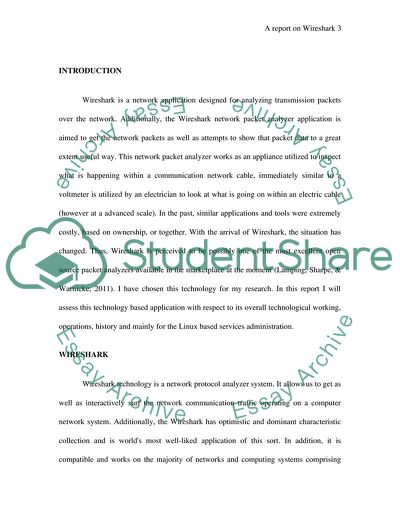Cite this document
(How to use Wireshark to Capture a Packet Trace Dissertation, n.d.)
How to use Wireshark to Capture a Packet Trace Dissertation. Retrieved from https://studentshare.org/information-technology/1751220-write-a-report-on-wireshark-for-3000-4000-words
How to use Wireshark to Capture a Packet Trace Dissertation. Retrieved from https://studentshare.org/information-technology/1751220-write-a-report-on-wireshark-for-3000-4000-words
(How to Use Wireshark to Capture a Packet Trace Dissertation)
How to Use Wireshark to Capture a Packet Trace Dissertation. https://studentshare.org/information-technology/1751220-write-a-report-on-wireshark-for-3000-4000-words.
How to Use Wireshark to Capture a Packet Trace Dissertation. https://studentshare.org/information-technology/1751220-write-a-report-on-wireshark-for-3000-4000-words.
“How to Use Wireshark to Capture a Packet Trace Dissertation”, n.d. https://studentshare.org/information-technology/1751220-write-a-report-on-wireshark-for-3000-4000-words.