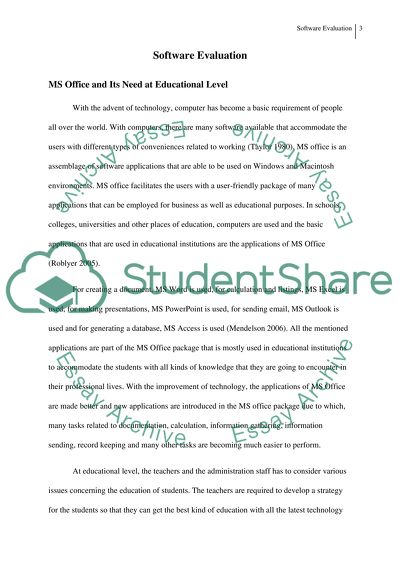Cite this document
(MS Office and Its Need at Educational Level Case Study, n.d.)
MS Office and Its Need at Educational Level Case Study. Retrieved from https://studentshare.org/systems-science/1547864-software-evaluation
MS Office and Its Need at Educational Level Case Study. Retrieved from https://studentshare.org/systems-science/1547864-software-evaluation
(MS Office and Its Need at Educational Level Case Study)
MS Office and Its Need at Educational Level Case Study. https://studentshare.org/systems-science/1547864-software-evaluation.
MS Office and Its Need at Educational Level Case Study. https://studentshare.org/systems-science/1547864-software-evaluation.
“MS Office and Its Need at Educational Level Case Study”. https://studentshare.org/systems-science/1547864-software-evaluation.