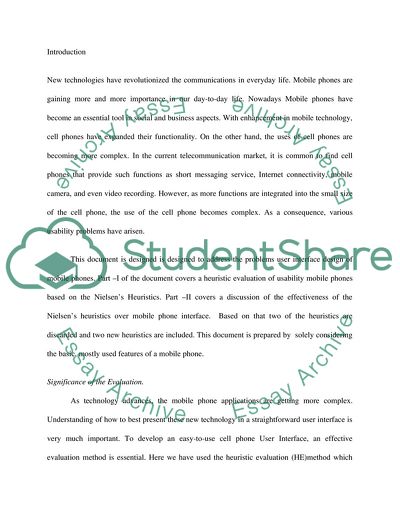Cite this document
(Heuristic Evaluation of a Cell Phone Coursework, n.d.)
Heuristic Evaluation of a Cell Phone Coursework. https://studentshare.org/technology/1709420-heuristics-of-human-computer-interaction
Heuristic Evaluation of a Cell Phone Coursework. https://studentshare.org/technology/1709420-heuristics-of-human-computer-interaction
(Heuristic Evaluation of a Cell Phone Coursework)
Heuristic Evaluation of a Cell Phone Coursework. https://studentshare.org/technology/1709420-heuristics-of-human-computer-interaction.
Heuristic Evaluation of a Cell Phone Coursework. https://studentshare.org/technology/1709420-heuristics-of-human-computer-interaction.
“Heuristic Evaluation of a Cell Phone Coursework”. https://studentshare.org/technology/1709420-heuristics-of-human-computer-interaction.